On March 2, the TDL upgraded its blog service to the latest version of WordPress (WordPress 3.1). The upgrade did not radically change the way WordPress works, but it did fix a known security bug and also added some new features, including the following:
- Internal Linking – This feature allows to more easily link to existing pages or posts within your blog. Simply click the link icon and select “link to existing content.” You can then search for internal content and select the page or post you which to link to. See below.
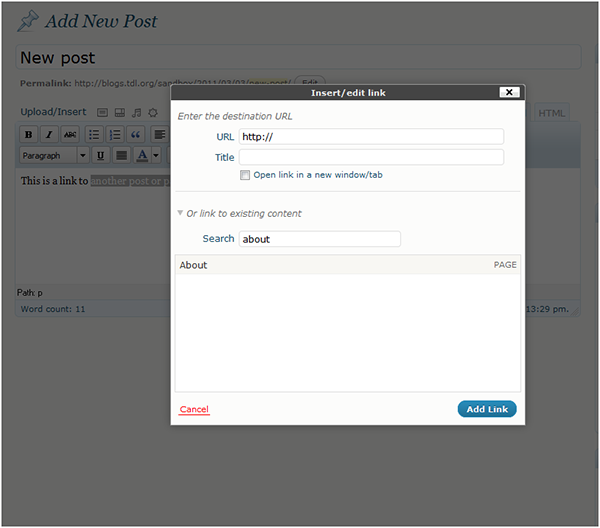
Internal Linking in WordPress 3.1
- Admin Bar – The Admin Bar (pictured below) is a new feature that provides a basic admin menu at the top of the screen when you’re looking at your live blog (as opposed to the admin interface/dashboard). It appears across the top of the blog and contains various links to useful admin screens.

WordPress 3.1 Admin Bar
- Streamlined Writing Interface – The “Write” screen within the admin interface has been decluttered, with more of the options (like “excerpt” and “custom fields”) hidden by default. You can bring these options back by clicking on Screen Options in the top right of the dashboard.
- Post Formats – “Post Formats” refers to meta information that can be used by a theme to create custom presentations of posts. Post formats have different styling rules than a standard post. For instance, a theme might have an “Aside” format that presents the post without a title, so that it looks similar to a Facebook “status” post. Some themes support Post Formats and some don’t.

Post Formats in WordPress 3.1
- Above you can see that this WordPress theme (Twenty Ten) supports three types of formats: Standard, Aside, and Gallery. The Gallery format presents a series of images in a gallery style.You can read more about formats in the article Post Formats in the WordPress Codex.
- Refreshed Blue Admin Color Scheme – WordPress 3.1 offers an update blue color scheme option. You can change to the new color scheme under Users => Your Profile => Admin Color Scheme.
- Other changes that affect network admins for multi-site installations (like TDL’s) and WordPress developers.
For additional information about the update, you can visit WordPress.org or contact the TDL Helpdesk at support@tdl.org.
