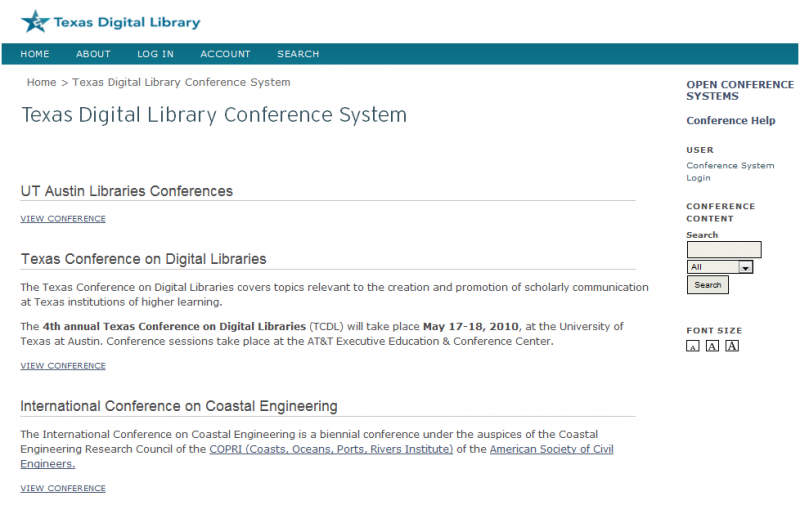The Texas Digital Library is making an important change to its installation of Open Conference Systems (OCS) in order to make the tool more useful to members in managing their academic conferences.
As of Friday, September 3, the TDL is de-activating Shibboleth federated authentication on Open Conference Systems only, and will instead authenticate users through the OCS user database. This will make the system an easier and more robust tool for our members, but will require some action on the part of existing users of OCS.
Summary of the Change
- TDL is removing Shibboleth authentication from OCS and will authenticate users solely from the OCS user database.
- The change makes additional functionality within OCS available for conference managers and registrants.
- Existing users already enrolled in a conference will be required to reset their passwords (see below for instructions).
- The change will take place on Friday, September 3.
- At this time, authentication via Shibboleth will continue for all other TDL services.
Reasons for the Change
Previously, the TDL’s OCS installation was integrated with Shibboleth federated authentication, which allowed users from TDL member schools to log in to the system using their existing university credentials. This integration caused difficulties with user management, however, as users from outside TDL were required to create new credentials in order to register for the conference, submit a paper or presentation, and perform numerous other tasks. Further, some functionality, such as the “Create New User” feature, was not available to Conference Managers.
In order to remove this barrier, the TDL has opted to remove Shibboleth from its OCS installation and instead use Open Conference Systems’ built-in authentication mechanism.
Results of this change include the following:
- Outside users WILL be able to register for the conference using the online Registration tool in OCS. They will not have to create TDL login credentials to do so.
- Conference Managers WILL be able to create new users within the system as needed.
- Upon logging in to the conference system, users WILL NOT be directed to a “Where Are You From?” page or be asked to produce their university login information. Instead they will have a username and password specific to the conference.
- Existing users enrolled in a conference WILL be required to reset their passwords the first time they log in following the change.
Resetting Your Password
- From your conference homepage, click “Log In” in the top navigational menu.
- Click “Forgot your password?”
- Enter your e-mail address* in the field provided and click “Reset Password.” A confirmation e-mail will be sent to your address that includes a link back into the system.
- Click the link in the confirmation e-mail. This will open up a new browser page with a message informing you that a new password has been sent to your e-mail address. You can then log in with your username and new password.
*Note: If you previously logged in through Shibboleth using your university credentials, your e-mail address will be the address associated with those credentials.
Additional Help
Anyone needing assistance in resetting their password or any other technical issues can contact the TDL Helpdesk at http://main.tdl.org/support/helpdesk/ or support@tdl.org.